Antenna
The Photopoint Antenna is an inexpensive and easy to use RTK-Antenna that you can connect to your phone an measure points with.
Where to get one
Send an e-mail inquiry to either jonas@photogram.pro or alex@photogram.pro.
Configuration
- Supply power to the antenna by connecting it to your phone.
- Connect to the WIFI Network ESP-XBee-.. on your PC
- Open an internet browser and enter this IP-Adress: 192.168.4.1
- Turn on a WIFI Hotspot on your phone and note down Username and Password.
- In the browser window click on Scan, select your Phone's Hotspot and enter the Password.
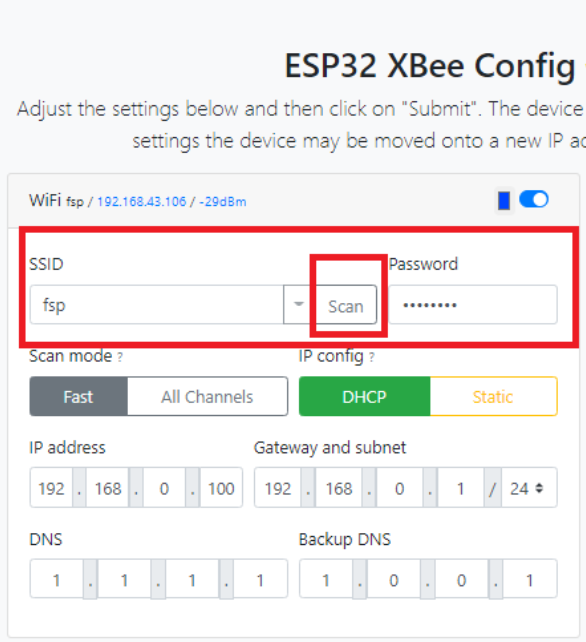
- Enter your access data* (Host, Port, Mountpoint, Username, Password)
* (If you are in Southtyrol you can create you access data for free via this link)