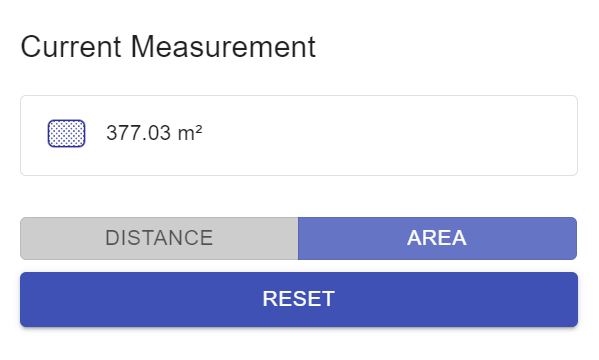Measurement Mode
You can measure between points you set with your Photopoint Antenna or perform free measurements on the map.
How to measure
- Select the Measurement Mode in the Speeddial on the bottom left
- Click on the map to place measurement points.
Measuring between Antenna Points
If you only click on points that you set with the Photopoint Antenna you will get additional information like height difference etc.
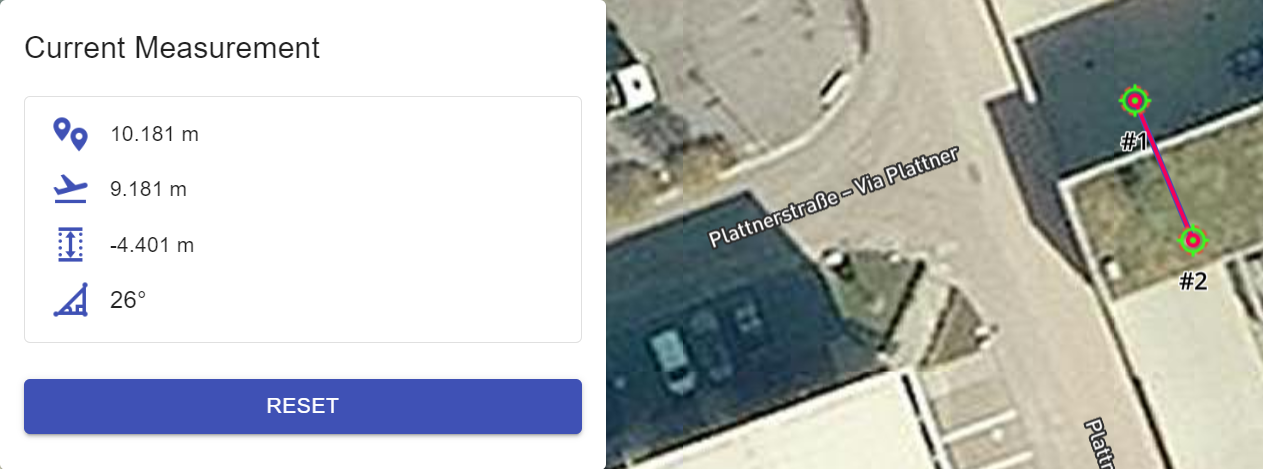
Free Measurement
You can click anywhere in the map to set measurement points. The distance between two points will be displayed next to the pink line on the map. The total distance will be displayed in the measurement dialog.
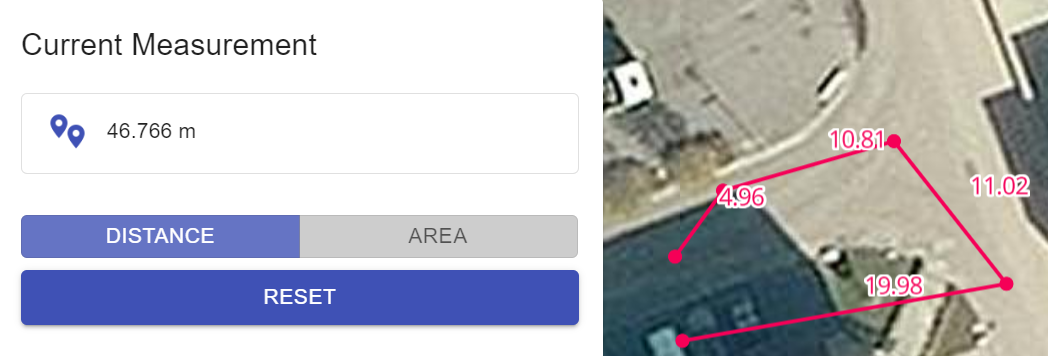
Measuring Areas
Once you have set three or more points you can switch to area in the measurement dialog.
The area will be displayed on the map and in the measurement dialog.