Create Projects
Here you will learn how you can create Photogram/Photopoint projects on our Platform.
Steps needed to create a project
- Sign into our Platform
- Click on the pink plus icon on the bottom right
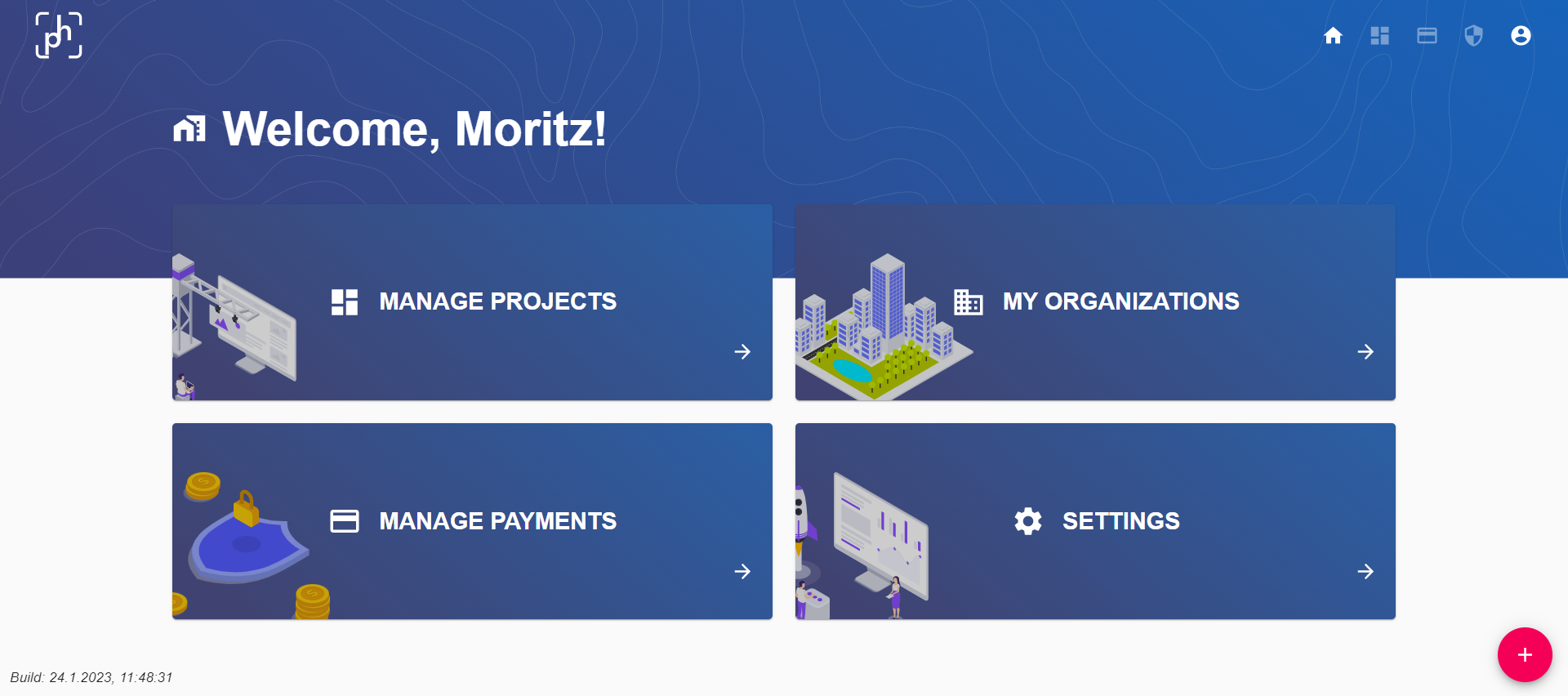
- Pick the type of project you want to create:
- Photogram: Images/Videos to 3D Pointcloud
- Photoscan: Pointcloud File/Laserscan (.las, .xyz, ...) to 3D Pointcloud
- Photopoint: Measurement Project
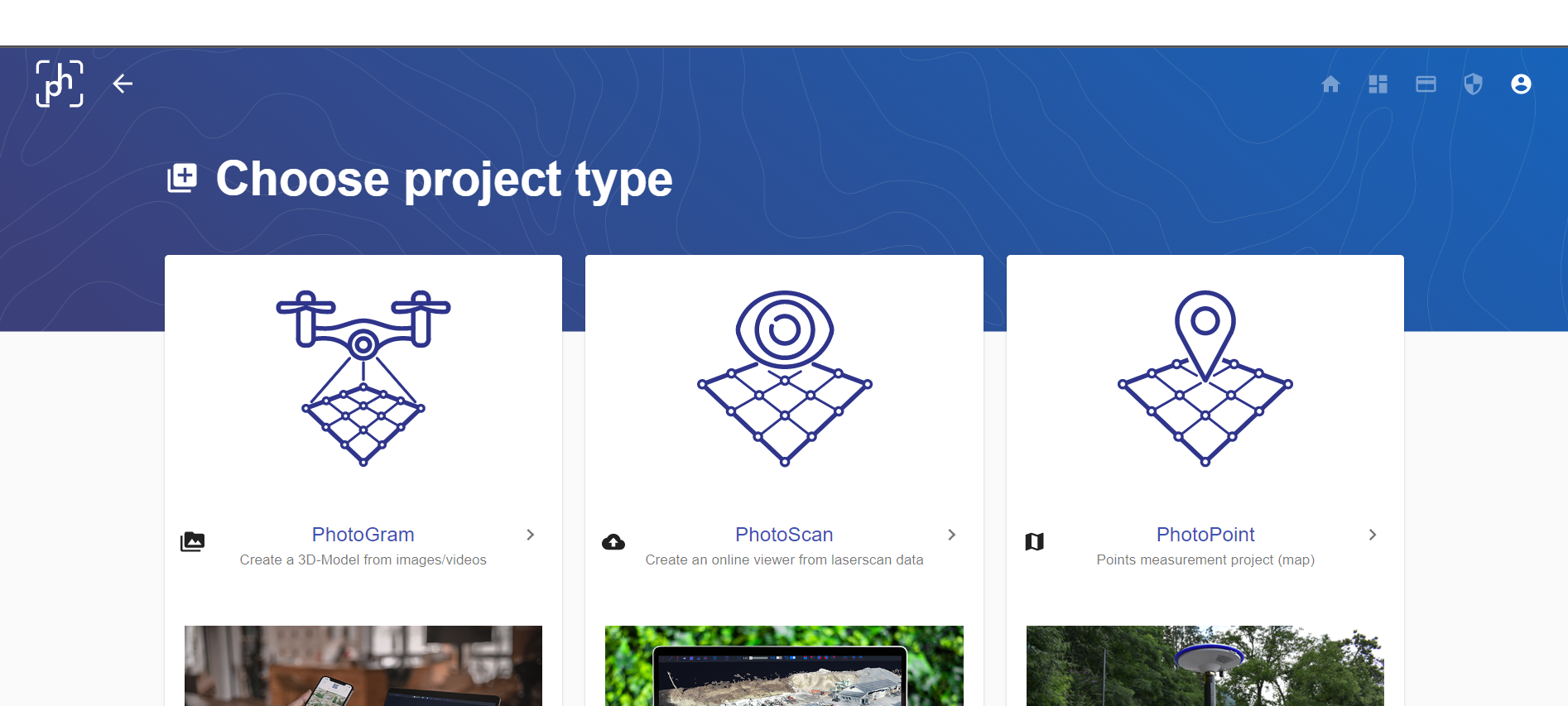
For Photogram and Photoscan Projects
- Upload your files (Images, Videos, Laserscan or other files related to the project - you can upload any file you want)
- Proceed to the Checkout