Payments
In this section we will have a look at how you can pay for projects on our Platform.
Wallet Overview
You can access you wallet under the Manage Payment Tab on the Homescreen
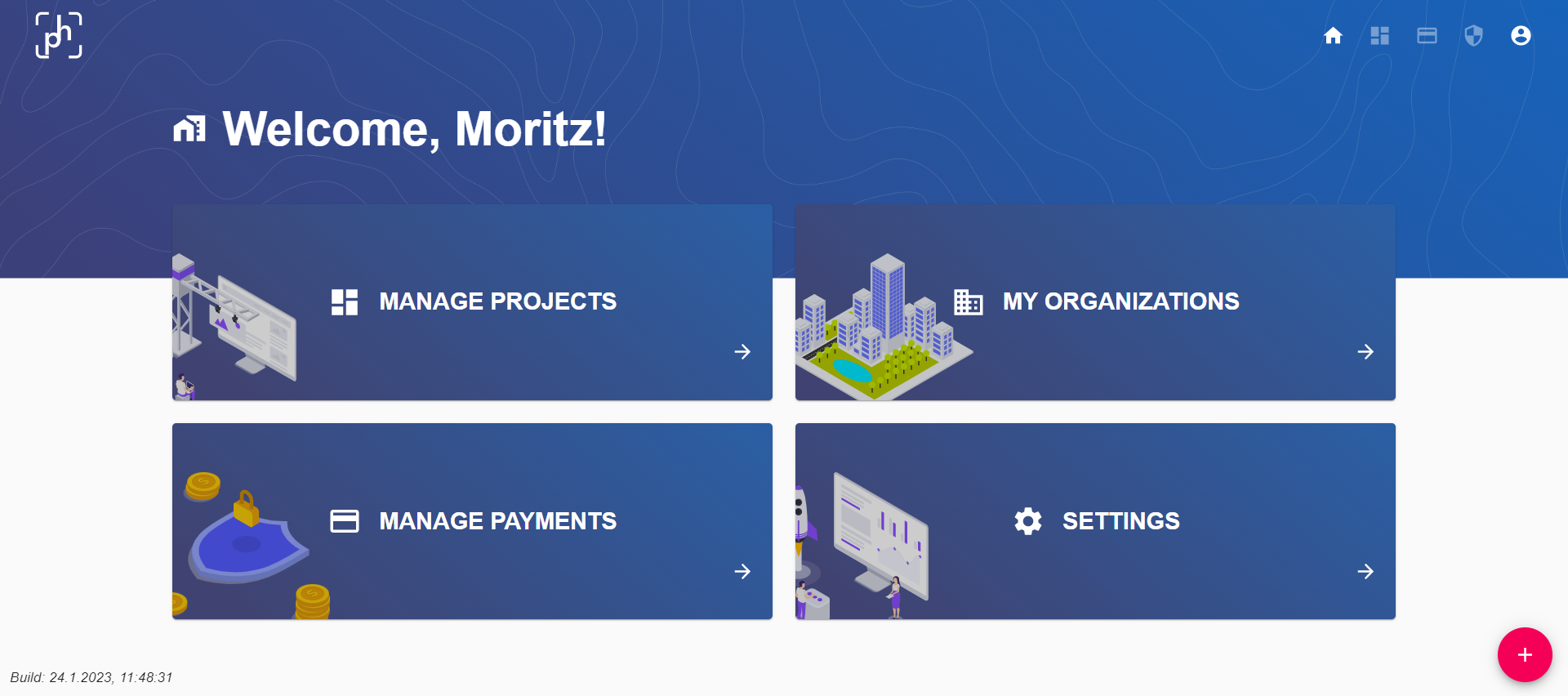
On the left you can see your balance. You can recharge your wallet by clicking on the Recharge wallet button in the field to the right of your balance. If you have a voucher you can redeem it by clicking on the Redeem Voucher button.
Once you pay for a project or redeem a voucher it will display as a transaction under your balance.
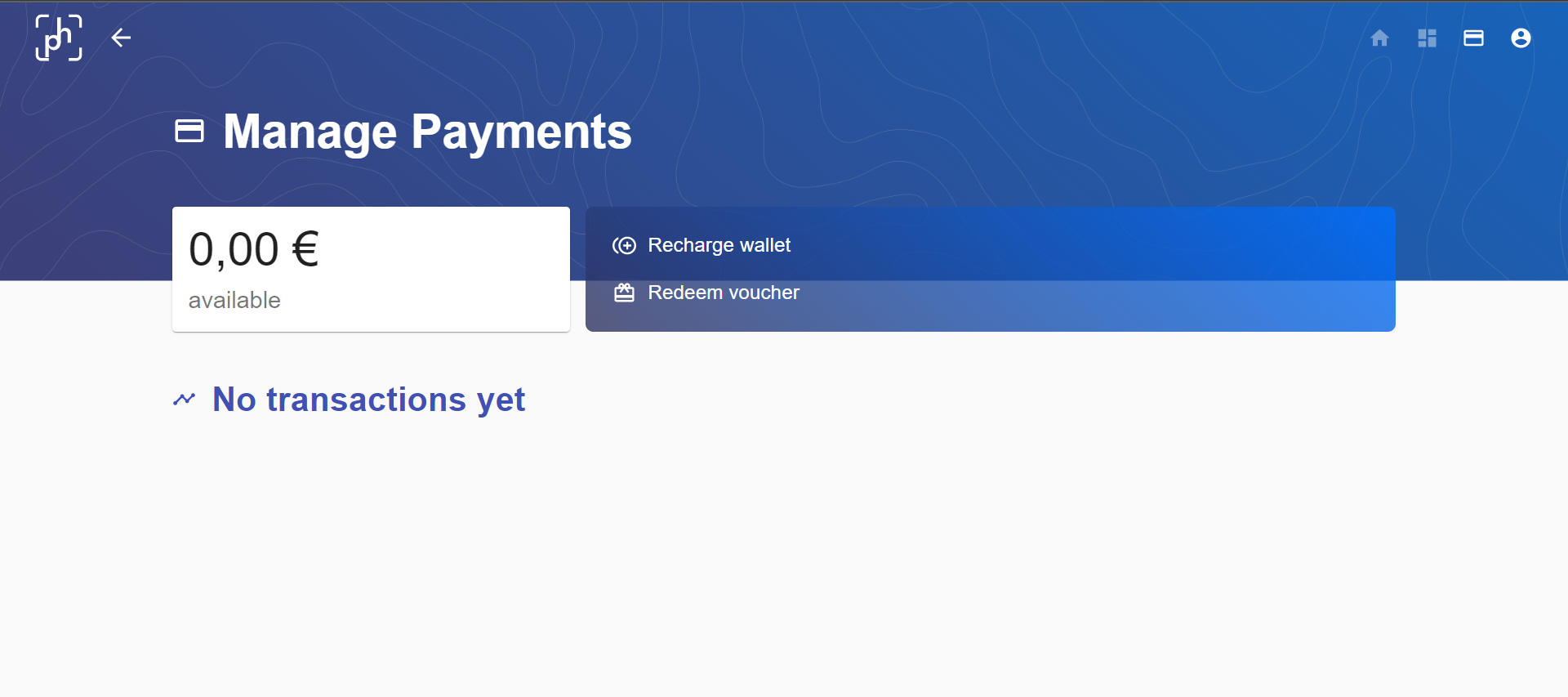
Recharging your Wallet
To recharge your wallet follow these steps:
- Click on Recharge Wallet
- Enter the amout you want to add to your balance
A new Stripe window will open (our payment provider) - Choose a payment option that fits you best and click on Pay
Vouchers
To redeem a voucher follow these steps:
- Click on Redeem Voucher
- Enter the voucher code